I’ve become addicted to texture paste and I have loads of different ones which I use often however there is one in particular which I find myself using more than most and that is the basic light and smooth paste for stencils.
I came across the recipe on Pinterest and had a go and boy does it work well. So for those of you who also love raised work on your layouts here is the step by step tutorial with photos of course.
You will need:
1/4 cup talcum powder
1 tablespoon PVA Glue
1 tablespoon White paint (I find a chalk paint is best)
a little bit of water
Take a small container, measure out and add the talcum powder and the glue and start to mix with an old spoon or skewer.
Now add the white paint and continue to mix. You should now have clumps of paste.
Add water a teaspoon at a time and continue to mix until the paste resembles toothpaste.
Place mixture in an airtight container and use as required.
To date my first batch has lasted 2 1/2 months and counting.
You can add chalk paint to colour the paste but don’t make it too runny as it will seep below your stencil.
To make larger amounts just double/treble ingredients. If you keep the ratio the same you will always get the same results.
Enjoy playing with this one. I am. xx
I came across the recipe on Pinterest and had a go and boy does it work well. So for those of you who also love raised work on your layouts here is the step by step tutorial with photos of course.
You will need:
1/4 cup talcum powder
1 tablespoon PVA Glue
1 tablespoon White paint (I find a chalk paint is best)
a little bit of water

Take a small container, measure out and add the talcum powder and the glue and start to mix with an old spoon or skewer.
Now add the white paint and continue to mix. You should now have clumps of paste.
Add water a teaspoon at a time and continue to mix until the paste resembles toothpaste.
Place mixture in an airtight container and use as required.
To date my first batch has lasted 2 1/2 months and counting.
You can add chalk paint to colour the paste but don’t make it too runny as it will seep below your stencil.
To make larger amounts just double/treble ingredients. If you keep the ratio the same you will always get the same results.
Enjoy playing with this one. I am. xx
Diecutting Foil Technique
I did think “what a waste” and then had a
eureka moment which resulted in this card.
So I thought I’d share how I did it so that you can have a go as well.
This is what I used.
and here is a step by step for you to follow.
Firstly take i piece of foil measuring approx 24” long. Fold it over and over four times and then scrunch it up.
Fold in half and then scrunch up again.
You should end up with this
Now place between the perspex plate and run through your Sizzix or similar machine.
This is what comes out
Lay your chosen die on the foil and die cut. I used the Queen of Hearts die from Memory Box. To make this work you need to use a pin to poke out the little bits first before taking the whole shape out.
Be really gentle
Next using the remaining compact foil, cut out a buckle (I used the Taylored Expressions die)
Now cut out the following:
In Black
12cm x 12 cm
12.8cm x 12.8cm
In White
12.5cm x 12.5cm
13cm x 13cm
Take the black card measuring 12cm x 12cm and put through the Sizzix using an embossing folder
Make up the card so that it looks like this but do not attach the embossed piece yet.
Stamp a piece of seam binding
and attach to the card as shown using the buckle as decoration
Attach the foil shape to the card. Cut out a red heart in cardstock. Use a ball tool and a foam mat to make a raised heart.
Add the silicone glue to the back of the heart and stick in place.
Now add some small gems but not to many.
To finish paint some Glossy Accents onto the heart.
I hope you enjoy making this card and playing with foil. Don’t forget to follow the Blog if you want to keep up to date with more tutorials coming soon. xx
Tutorial–Lego Bricks
OK housework done so now time to catch up on all those things I have been meaning to do for the last two weeks.
The first is this tutorial on making Lego Bricks for your cards and layouts (you can see mine HERE). I saw this idea in Simply Cards and Papercraft with written instructions only so I thought I'd have a go. The following tutorial is based on my experience.
You actually need very little to make these. My bricks measures 1 1/4” x 1 1/4” and “ 1 1/2” x 1 1/4”.
I used a small Xcut circle punch which does not have a size on it but I think it is the smallest one they do.
Black Soot ink pad, a piece of Cut N Dry and three different bright cardstock scraps.
1mm sticky foam pads and a white gel pen (not shown in photo)
To begin, cut out several squares or rectangles using the measurements above. You will also need to punch out 4 circles per 1 1/4" square.Using the Cut N Dry, distress the edges of all the circles.
and the squares/rectangles.
Once you have done this your selection should look something like this.
Add one 1mm sticky foam pas to each circle and stick in place.
When making the larger block I found I got hung up on making everything straight, so the way to get around this is to lay the rectangle in front of you and then cover one end with a 1 1/4" square.
Now add the first four circles.
Move the square to cover the finished side.
And stick the remaining circles in place NO PEEKING. When they are all stuck down remove the square and the block will look just right.
You can now make more in different colours.
And they look good don't they, but there is still one more thing to do and that is to make a little back to front "c" at the top of each circle.
You now have everything you need to make that layout for the kids (or the big kids).
Have fun. xx

















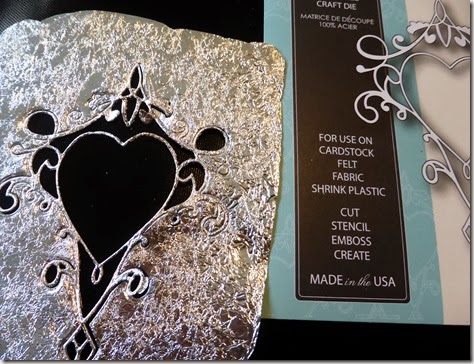
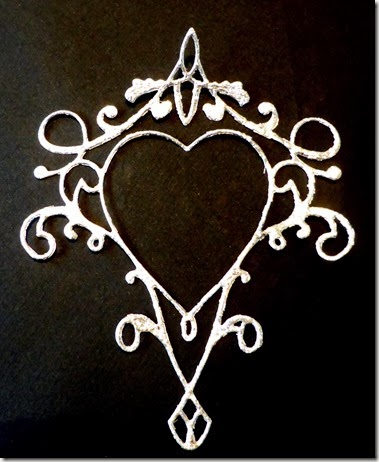
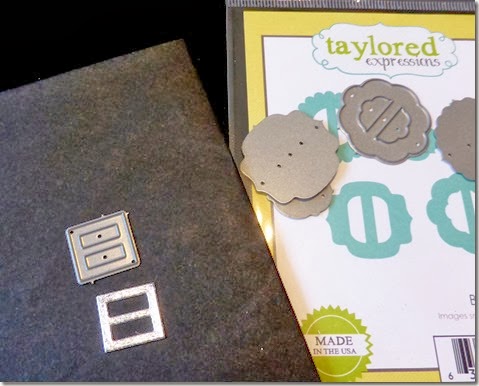













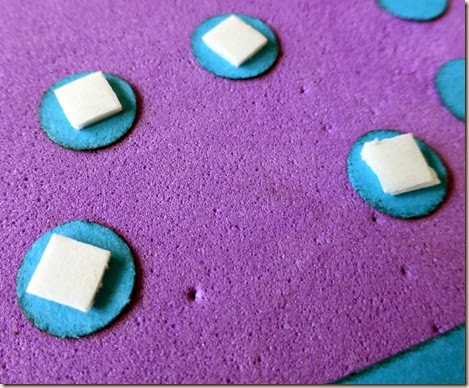
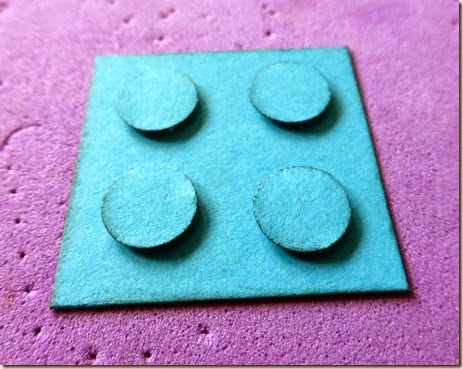

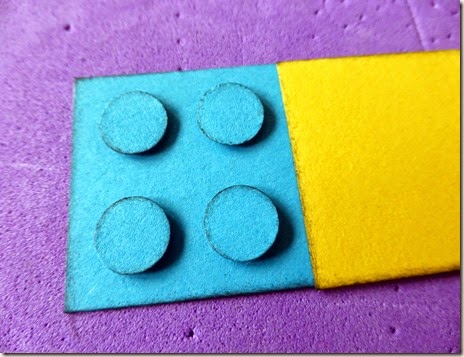
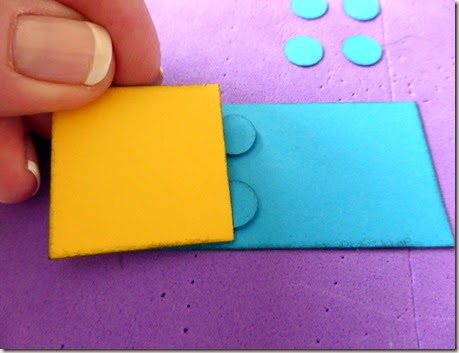




Brilliant tutorials, thank you. Definitely going to give that texture paste a go!! Amanda x
ReplyDelete